How to achieve the same behavior(hide the python.exe from taskbar) with Python on Linux? (my target is mainly Raspbian(LXDE) and Gnome)
similar to this or this, however I don't want to use wx or pygame as a window provider as I already use one (sdl2), therefore it probably needs to be some call exactly like win32gui does.
Obviously I haven't tried anything, because I have no clue where to begin, so even some ideas might help.