After looking through your code, there was quite many things. Sometimes in programming it is important to define and write down what you want to achieve before jumping in programming it. Starting a head with programming can sometimes lead to problem like the one you have here.
General feedback
- Without going in bugs detail, my first observation is that you are trying to check and validate email, while typing and on submitting, it fills like you have an idea and want to try many concepts at once and that would give conflicts. For instance, you are trying to
click in jQuery but at the same time trying to use keyup methods, this will never work because keyup can not work if not click is on and the other way around.
- My second observation and this is something I really encourage any beginner programmer to learn, to giving the proper name conventions to property. Like
id=”myInput” just call id=myEmailInput, id=emailInput or myButton just call it submitButton or submitBtn etc. The important thing is to call it something any one can understand, just imagine you have several buttons and input fields, it will be hard to remember which button and what is myInput, that is some thing also left to you and your taste.
- Even thus if your code was working it is not a good practice to check invalid e-mail over Ajax by typing (
keyup) method, that will cost you a lot of lookup at server side. I would make my code checking email format at first step at client side and when it looks identical, than make a server/php look up so you could eventually make a database lookup or what ever action.
There are few other things as well. Checking email can be easily done by html5 (HTML5 Email Validation) and you can improve it or make extra features by using JavaScript, jQuery or PHP or any other technology alone or both, all depending on your goal and the requirement.
Back to your code, as answer I would allow myself to modify your code to make it working and added some explanation. That said this can be done many ways, and my answer is just example you change it the way it fits you best.
I have also best possible try to keep it as your style and with PHP, jQuery and Ajax all that in hope that it can help you achieve your goal and improve your skills.
HTML:
<!DOCTYPE html>
<html lang="en">
<head>
<title>
</title>
<meta charset="utf-8"/>
<link rel="stylesheet" type="text/css" href="css/custom.css"/>
</head>
<body>
<p>Email: <input type="text" id="myInput"/>
<span id="feedbackDiv"></span>
</p>
<p><input type="button" id="myButton" value="Check"/></p>
<script type="text/javascript" src="js/jquery-3.1.1.min.js" ></script>
<script type="text/javascript" src="js/custom.js"></script>
</body>
</html>
In HTML the main change I just used SPAN to keep the error/success message in one line.
PHP:
<?php
if (isset($_POST['email']))
{
$email = $_POST['email'];
if (filter_var($email, FILTER_VALIDATE_EMAIL))
{
http_response_code(200);
echo $email . ' is valid email';
// Do eventually email look up in database
// something like
// if email exist in db than msg "Email Exist" else msg "Email Does not Exist"
} else {
http_response_code(412);
// Do something else or just leave it as is
}
}
To learn more about http status code. And here I have changed the code logic a bit, so php can return a http status to Ajax call.
JavaScript:
$(document).ready(function () {
// if you need to disable and enable button depending on email validity.
//disableBtn(true);
// each time you press and release the key it will check
$('#myInput').on('keyup', function (e) {
var $input = $(this);
console.log($input);
action($input);
});
// you can always click Check for force check
$('#myButton').on('click', function (e) {
var $input = $('#myInput');
action($input);
});
function action(passData) {
var $input = passData
, value = $input.val()
, data = {
email: value
};
// if empty alert message would disappear
if (value != "") {
// Pre validate email on client side to reduce the server lookup
if (validateEmailOnClientSide(value)) {
$.ajax({
method: 'POST',
url: 'email.php',
data: data,
// if server return valid email then we get Green text
success: function (returnData) {
$('#feedbackDiv').css('color', 'green').html(returnData);
//disableBtn(true);
},
// if server return invalid email then we get Red text
error: function (xhr, status, error) {
$('#feedbackDiv').css('color', 'red').html(value + " is not valid email");
//disableBtn(false);
},
dataType: 'text'
});
} else {
// Red text from browser side
$('#feedbackDiv').css('color', 'red').html(value + " is not valid email");
//disableBtn(false);
}
} else {
// Emptying text
$('#feedbackDiv').html("");
//disableBtn(false);
}
}
function validateEmailOnClientSide(email) {
var re = /\S+@\S+\.\S+/;
return re.test(email);
}
function disableBtn(boolean) {
$("#myButton").attr("disabled", boolean);
}
});
You could eventually disable submit button if the email is invalid and enable it if it become valid, just un-comment all functions in code disableBtn(true); and disableBtn(false);
Output example:
And here is an example, where you get Green or Red message on fly by typing a valid and invalid email. Of course if you submit Check an invalid email you have the same process as typing it.
Some of the references I used: