The following code is leaking the activity context:
This is actually inside an asyncTask in the onPostExecute
ChatCustomAdapter customAdapter = new ChatCustomAdapter(mContext, chatData, Typeface.createFromAsset(getAssets(), "font/Helvetica-Bold.ttf"));
mChatList.setAdapter(customAdapter);
inside the adapter the context is used for
inflater = LayoutInflater.from(mContext);
Am I holding a reference to the context? if so how do I release it?
LeakCanary is telling me that the ListView (mChatList) is leaking the context and if i remove setAdapter the leak has gone.