error Months Year
0 15.198688 Jan 2011.0
1 13.793969 Jan_Feb 2011.0
2 15.171848 Jan_Mar 2011.0
3 5.779007 Jan_Apr 2011.0
4 1.615044 Jan_May 2011.0
5 1.536096 Jan_Jun 2011.0
6 1.159742 Jan_Jul 2011.0
0 1.697396 Jan 2012.0
1 5.149847 Jan_Feb 2012.0
2 0.876639 Jan_Mar 2012.0
3 1.865001 Jan_Apr 2012.0
4 0.333077 Jan_May 2012.0
5 2.056728 Jan_Jun 2012.0
0 9.676028 Jan 2013.0
1 3.919200 Jan_Feb 2013.0
2 4.171534 Jan_Mar 2013.0
3 2.318090 Jan_Apr 2013.0
4 0.786901 Jan_May 2013.0
5 0.936041 Jan_Jun 2013.0
6 0.115029 Jan_Jul 2013.0
Is there a way to plot the pandas dataframe above so that plot has 3 lines (one for each of the 3 unique years). Y-axis has 'error' column and X-axis shows the Month. The legend should be the 3 years: 2011, 2012, 2013
For X-axis, if month is 'Jan_Feb', then label should just say 'Feb'. if month is 'Jan', then label should say 'Jan'
I tried df.plot(), but it plots everything in one plot