I encounter this problem
I tried to resolve by two ways. First, I refer to this Webview avoid security alert from google play upon implementation of onReceivedSslError. Second, I remove the implement of onReceivedSslError
Google still rejected
Anyone has right way for me? thank you!