I am a novice to Android development. I am looking into 'how to set up a test environment in Android Studio'. So, here is my question;
As per the official Android training source (https://developer.android.com/training/testing/unit-testing/local-unit-tests.html) says, In your app's top-level build.gradle file, you need to specify these libraries as dependencies:
But in my case, am using Android Studio Version 2.2.3 and it shows two build.gradle files i.e., build.gradle ( Project: name ) and build.gradle ( Module: app ), out of which one already had the dependencies mentioned by default and the other doesn't. Please look at following pictures for understanding.
build.gradle ( Project: name )
Where should the dependencies be mentioned?