My Boss give me an image (please see below) and told him I would make his site look the same. Here is my code, but it doesn't look like the image:
HTML
<div class="clearfix" id="footer">
<ul>
<li><a href="/pages/facility">Become a Virtual Active Facility</a></li>
<li><a href="/pages/about">About Us</a></li>
<li class="last"><a href="/pages/contact">Contact</a></li>
</ul>
</div>
CSS
#footer {
background: -moz-linear-gradient(left center, white, white) repeat scroll 0 0 transparent;
margin-bottom: 25px;
margin-top: 25px;
opacity: 0.6;
padding: 10px 25px;
width: 914px;
}
How can I get the result to look the same?