I have 2 simple controls. When my page loads, it automatic fills up.
I got following reference which suggests to set Autocomplete = Off
Stop browser from filling textboxes with details
https://forums.asp.net/t/1107643.aspx?How+do+you+disable+history+info+on+a+textbox+
But it doesn't work. You can see above screenshot. It is email field which automatically filled by reference of cache when page loaded. It is going to be headache.
Can anybody please suggest me how to prevent this?
Please note, I don't want to clear history. I just want that this should not be filled up when my page loads.