I am generating a Flat file from OLEDB Source using SSIS. I have specified column headers and mapped them with source columns but SSIS automatically remove special character like '/' from column Header. How can I enforce SSIS to not remove any special character from the header? Is there any way to generate a file having a special character in column name or SSIS not allowed it?
Asked
Active
Viewed 764 times
1 Answers
1
You can add special characters to Flat File Header as the following:
- Add a flat file connection manager
- At the flat file connection manager editor, Go to advanced Tab and rename your column
Remark: these special characters will be ignored when using SSIS objects like Script Component
Hadi
- 36,233
- 13
- 65
- 124