We have a new TFS 2017 server set up on-premises. My sysadmin set up https and generated a self-signed certificate. Everything works fine with Visual Studio's built-in git tools. When I try to do anything from the CLI, I get the following error: SSL certificate problem: unable to get local issuer certificate
What I have tried:
Installed the certificate in the Trusted Root Certificate Authorities store on my client machine (it is also installed on the server). To install it, I simply double-clicked the .pfx file provided to me, entered the password, and chose the Trusted Root store.
After some troubleshooting, I exported the local certificate as a Base-64 encoded x.509 (.CER) file, and appended it to
ca-bundle.crtDouble-checked my git config to ensure http.sslcainfo is pointed to the correct ca-bundle.crt file.
Used openssl to connect to my server. This gives me two error messages:
verify error:num=20:unable to get local issuer certificate verify return:1 depth=0 OU = Created by Team Foundation Server, CN = my.company.com verify error:num=21:unable to verify the first certificate verify return:1 Certificate chain 0 s:/OU=Created by Team Foundation Server/CN=my.company.com i:/OU=Created by Team Foundation Server/CN=my.company.comTried to use the CLI from other machines to connect over https, with the same results.
Update
Still no luck getting this working, but was curious if the fact that the self-signed certificate is signed with a private key would have anything to do with our issues.