What is an acceptable folder structure for Java projects in IntelliJ IDEA?
Multiple sources (like this) suggest the following structure:
.
│ .idea
└── src
├── main
│ ├── java
│ │ └── com.simpleproject
│ │ └── SimpleClass.java
│ └── resources
└── test
├── java
│ └── com.simpleproject
│ └── SimpleClassTest.java
└── resources
I know this has worked before, but right now it is complaining java.lang.SecurityException: Prohibited package name: java
Apparently, java is not allowed as a package name. I don't understand why it's sometimes acceptable and sometimes not acceptable. Can someone provide a complete example of an acceptable project folder structure in a Java project in IntelliJ IDEA?