I'm writing a little photo application (asked some questions before) and I have one problem which I cannot resolve. The idea is that there are two sections: the upper one is for an overview (using thumbnails) and the lower one shows the selected image in it's full size. I cannot use ImageIO (required by my lecturer).
I'm using a JList for the overview but most images are not visible. I chose a folder with about 20 images and only 2 show up. And one of them isn't even centered.
For some reason, if I delete those lines:
thumbnaillist.setFixedCellWidth(thumbW);
thumbnaillist.setFixedCellHeight(thumbH);
One image shows up that wasn't visible before, but now the other two disappear.
This is my code:
public class PVE extends JFrame {
private JFileChooser fileChoose;
//MenuBar
private JMenuBar menubar;
private JMenu file;
private JMenuItem openFolder;
private JMenuItem exit;
//Thumbnails
private JList thumbnaillist;
private DefaultListModel<ImageIcon> listmodel;
private JScrollPane tscroll;
private ImageIcon thumbs;
private int thumbW = 100;
private int thumbH = 100;
//for full size view
private JPanel imgview;
public PVE() {
setLayout(new BorderLayout());
//MenuBar
menubar = new JMenuBar();
file = new JMenu("File");
openFolder = new JMenuItem("Open folder...");
exit = new JMenuItem("Quit");
file.add(openFolder);
file.addSeparator();
file.add(exit);
menubar.add(file);
setJMenuBar(menubar);
fileChoose = new JFileChooser();
openFolder.addActionListener(new ActionListener() {
@Override
public void actionPerformed(ActionEvent arg0) {
fileChoose.setFileSelectionMode(JFileChooser.DIRECTORIES_ONLY);
fileChoose.showOpenDialog(null);
File chosenDir = fileChoose.getSelectedFile();
loadToThumbView(chosenDir);
}
});
//Thumbnail view
listmodel = new DefaultListModel();
thumbnaillist = new JList(listmodel);
thumbnaillist.setLayoutOrientation(JList.HORIZONTAL_WRAP);
thumbnaillist.setFixedCellWidth(thumbW);
thumbnaillist.setFixedCellHeight(thumbH);
thumbnaillist.setVisibleRowCount(1);
tscroll = new JScrollPane(thumbnaillist, JScrollPane.VERTICAL_SCROLLBAR_NEVER,
JScrollPane.HORIZONTAL_SCROLLBAR_AS_NEEDED);
tscroll.setPreferredSize(new Dimension(0, 100));
add(tscroll, "North");
//for full size view
imgview = new JPanel();
imgview.setBackground(Color.decode("#f7f7f7"));
add(imgview, "Center");
setTitle("Photo Viewer");
try {
UIManager.setLookAndFeel("com.sun.java.swing.plaf.windows.WindowsLookAndFeel");
SwingUtilities.updateComponentTreeUI(this);
} catch (Exception e) {
}
setSize(700, 700);
setLocation(200, 200);
setVisible(true);
}
public void loadToThumbView(File folder) {
listmodel.removeAllElements();
File[] imgpaths = folder.listFiles();
for (int j = 0; j < imgpaths.length; j++) {
listmodel.addElement(resizeToThumbnail(new ImageIcon(imgpaths[j].toString())));
}
}
public ImageIcon resizeToThumbnail(ImageIcon icon) {
Image img = icon.getImage();
BufferedImage bf = new BufferedImage(img.getWidth(null), img.getHeight(null), BufferedImage.TYPE_INT_ARGB);
Graphics g = bf.createGraphics();
g.drawImage(img, 0, 0, thumbW, thumbH, null);
ImageIcon kB = new ImageIcon(bf);
return kB;
}
public static void main(String argv[]) {
PVE pv = new PVE();
}
}