2 days back we released new build of an existing asp.net 2.0 application, which got converted to 4.5 now. now we are seeing suddenly app pool for this asp.net app is consuming heavy memory on production server, more than 30 gb i guess. Code wise there is nothing which this app was doing earlier or have got added now with this new release which shall consume anything heavy, also doesn't have any file upload/downloads, heavy caching nothing.
As i am not able to find anything in code which can cause this so i am in need to some profiler which can tell few details on server.
So is there any free or open source tool which can help us to find out details like all session data with size that is stored on server for this app pool, and any other details which can help to know why this specific app pool is taking this much memory. Apart from tool if any other directions/suggestions, that would be helpful as well. thanks...