i tried to make android studio work better in my pc using stackoverflow's previous articles, so i used this comment to try to solve this problem (here)
but when i re-launched android studio i get this error :
So, here we go again to find a solution to solve this new problem, i checked a lot of stackoverflow Q&A but it didn't solved!
so, give me a solution to make android studion work normally again, and how to make it work better because its struggling and working slowly. My pc specs:
System: Windows 8.1 - processor:i-5 - RAM: 4GB