Unfortunately due to a problem with windows I cannot render any of my matplotlib text with LaTeX. So basically I need away already in matplotlib's text handling to place a line underneath a letter.
So far the closest I have is ax.text(x,y,z, r'$\mathbf{\underbar r}$'), but this just produces _r. So if there is a way to get this bar under the 'r' that would be amazing. Thanks in advance!
P.S. I have already tried ax.text(x,y,z, r'$\underline{\mathbf{r}}$') but this doesn't seem to work, :,(
Edit
Just realized that you can 'cheat' matplotlib :D by placing text in the exact same position with just an \underbar, which makes it appear under the letter. i.e. ax.text(x,y,z, r'$\mathbf{r}$') followed by ax.text(x,y,z, r'$\mathbf{\underbar}$')
But a quicker way would still be appreciated, thanks!