I am trying to figure out how to remove the white space you see in the image below (surrounded by a red rectangle). Notice I have a ListView embedded in a parent ListView.
XAML
<ListView x:Name="___listview" HasUnevenRows="True">
<ListView.ItemTemplate>
<DataTemplate>
<ViewCell>
<StackLayout>
<Button Image="{Binding ImageName}" Command="{Binding ShowDetailsCommand}" />
<ListView ItemsSource="{Binding Notes}">
<ListView.ItemTemplate>
<DataTemplate>
<TextCell Text="{Binding Note}" />
</DataTemplate>
</ListView.ItemTemplate>
</ListView>
</StackLayout>
</ViewCell>
</DataTemplate>
</ListView.ItemTemplate>
</ListView>
This probably isn't needed, but here is the model...
MODEL
namespace ViewCellClick
{
public class ModelBase : INotifyPropertyChanged
{
public event PropertyChangedEventHandler PropertyChanged;
protected virtual void OnPropertyChanged(string propertyName)
{
if (PropertyChanged != null)
PropertyChanged(this, new PropertyChangedEventArgs(propertyName));
}
}
public class Model : ModelBase
{
public Model()
{
_imageName = "ellipses_vertical.png";
_showDetails = true;
ShowDetailsCommand = new Command(() =>
{
ShowDetails = !_showDetails;
ImageName = (_imageName == "ellipses_vertical.png")
? "ellipses_horizontal.png"
: "ellipses_vertical.png";
});
}
bool _showDetails;
public bool ShowDetails
{
get { return _showDetails; }
set { if (_showDetails != value) { _showDetails = value; OnPropertyChanged("ShowDetails"); } }
}
string _imageName;
public string ImageName
{
get { return _imageName; }
set { if (_imageName != value) { _imageName = value; OnPropertyChanged("ImageName"); } }
}
public ICommand ShowDetailsCommand { get; set; }
List<ChildModel> _notes;
public List<ChildModel> Notes { get { return _notes; } set { _notes = value; } }
}
public class ChildModel : ModelBase
{
public ChildModel(string note) { _note = note; }
string _note;
public string Note
{
get { return _note; }
set { if (_note != value) { _note = value; OnPropertyChanged("Note"); } }
}
}
}