I have a histogram with some text and I m trying to center it for the corresponding type
df = read.table(text = "
id year type amount
1 1991 HIIT 22
2 1991 inter 144
3 1991 VIIT 98
4 1992 HIIT 20
5 1992 inter 136
6 1992 VIIT 108
7 1993 HIIT 20
8 1993 inter 120
9 1993 VIIT 124
10 1994 HIIT 26
11 1994 inter 118
12 1994 VIIT 120
13 1995 HIIT 23
14 1995 inter 101
15 1995 VIIT 140
16 1996 HIIT 27
17 1996 inter 103
18 1996 VIIT 162
19 1997 HIIT 24
20 1997 inter 96
21 1997 VIIT 172
22 1998 HIIT 24
23 1998 inter 92
24 1998 VIIT 177
25 1999 HIIT 28
26 1999 inter 45
27 1999 VIIT 220
28 2000 HIIT 26
29 2000 inter 36
30 2000 VIIT 231", header = TRUE, sep = "")
library(dplyr);
library(ggplot2);
library(scales);
df %>%
mutate(type = factor(type, levels = c("inter", "VIIT", "HIIT"))) %>%
group_by(year) %>%
mutate(ratio = amount/sum(amount),
pos=cumsum(ratio)-ratio/2) %>%
ggplot(aes(x=factor(year), y=ratio, fill=type)) +
geom_bar(stat="identity") +
geom_text(aes(y = pos, label = percent(pos)), size = 4) +
scale_y_continuous(name="", labels = percent) +
coord_flip()
Can you help me to solve this problem because I have no idea how to fix it with the position parameter
Thanks