I've created an MSI installer using Installshield 2014. While running it from UI everything works fine but when I run it in silent mode using below command then my custom actions are not firing at all:
C:\>msiexec /i "myApplication.msi" /qn WEBURL=http://localhost/mywebapp /log out.txt
WEBURL is the property required by the custom action. Value of WEBURL is passed to C# class library method as an argument. The C# method is called by my custom action which gets called when I click on Install button on begin installation wizard step. My custom action gets executed always i.e. I've kept the condition for the execution of the custom action as 1 which means it executes under all circumstances.
In the log file I also see the value of WEBURL property getting correctly set. I'm not able to get as to what is stopping my custom action to fire while running the installer in silent mode?
Update: As suggested by Michael, after putting the custom action in InstallExecuteSequence it starts getting executed in silent mode. But now the problem is that it starts getting executed twice in UI mode as the same action was already getting executed through a button click on one of the dialogs which appears during InstallUISequence. So I want to execute my custom action by putting it into InstallExecuteSequence only when I'm running the installer in silent mode (so that it executes only once if I'm in UI mode).