I'm implementing Bottom Navigation Bar in Android app using Google's support design library v25.1.0. Is there any way to add drop shadow effect, same as current Android native Google Photos app?
4 Answers
You can draw your own shadow just above the bottom bar using simple View and its background:
<View
android:layout_width="match_parent"
android:layout_height="4dp"
android:layout_above="@id/bottom_bar"
android:background="@drawable/shadow"/>
drawable/shadow.xml:
<shape xmlns:android="http://schemas.android.com/apk/res/android">
<gradient
android:startColor="#1F000000"
android:endColor="@android:color/transparent"
android:angle="90" />
</shape>
Also, there are no compatibility issues if use this approach.
- 1,790
- 1
- 12
- 17
You can use elevation to add shadows to any view
<TextView
android:id="@+id/myview"
...
android:elevation="2dp"
android:background="@drawable/myrect" />
Refer this for more information
- 51
- 2
-
Does not work in my project: "Attribute 'elevation' is only used in API level 21 and higher (current min is 16)", would used that if it did work. – Jan Slominski Mar 09 '17 at 11:33
For those using a CoordinatorLayout with the Bottom Navigation Bar (or BottomAppBar), you can use the following to attach a shadow above the bar:
<View
android:layout_width="match_parent"
android:layout_height="4dp"
android:background="@drawable/shadow"
app:layout_anchor="@+id/toolbar"
app:layout_anchorGravity="top"/>
Obviously, replace the @+id/toolbar with the id of the Bottom Navigation Bar
- 143
- 1
- 3
For those using Material Component - this has been fixed by com.google.android.material:material:1.1.0-alpha09.
Available since 1.1.0-alpha05 : https://github.com/material-components/material-components-android/releases/tag/1.1.0-alpha05
Use android:elevation="4dp" to set elevation shadow.
Also, do not forget to set clipChildren="false" on your main layout, otherwise, the shadow will be overwritten.