I have a RecyclerView embedded within a ScrollView. Here is the complete layout:
<?xml version="1.0" encoding="utf-8"?>
<LinearLayout xmlns:android="http://schemas.android.com/apk/res/android"
xmlns:app="http://schemas.android.com/apk/res-auto"
android:orientation="vertical" android:layout_width="match_parent"
android:layout_height="match_parent">
<ScrollView
android:layout_width="match_parent"
android:layout_height="match_parent"
android:fillViewport="true"
android:orientation="vertical">
<LinearLayout
android:layout_width="match_parent"
android:orientation="vertical"
android:layout_height="wrap_content">
<fragment
android:name="devarshi.sample.view.ProductPortfolioFragment"
android:id="@+id/fragmentProductPortfolio"
android:layout_width="match_parent"
android:layout_margin="10dp"
android:layout_height="230dp" />
<LinearLayout
android:orientation="vertical"
android:layout_width="match_parent"
android:layout_height="wrap_content">
<TextView
android:text="TextView"
android:layout_width="match_parent"
android:layout_height="wrap_content"
android:id="@+id/textViewProductName" />
<TextView
android:text="TextView"
android:layout_width="match_parent"
android:layout_height="wrap_content"
android:id="@+id/textViewProductDescription" />
<LinearLayout
android:id="@+id/linearLayoutProductDetails"
android:orientation="vertical"
android:layout_width="match_parent"
android:layout_height="wrap_content">
<TextView
android:text="@string/product_detail_title"
android:layout_width="match_parent"
android:layout_height="wrap_content"
android:id="@+id/textViewProductDetails" />
</LinearLayout>
</LinearLayout>
<LinearLayout
android:orientation="horizontal"
android:layout_width="match_parent"
android:id="@+id/linearyLayoutOtherProductDetails"
android:layout_height="100dp">
<LinearLayout
android:orientation="vertical"
android:layout_width="0dp"
android:layout_weight="0.6"
android:layout_height="wrap_content">
<LinearLayout
android:layout_width="match_parent"
android:orientation="horizontal"
android:id="@+id/linearLayoutPrice"
android:layout_height="wrap_content">
<TextView
android:id="@+id/textViewProductPrice"
android:layout_width="wrap_content"
android:textSize="15sp"
android:textStyle="bold"
android:textColor="@color/colorDiscountedPrice"
android:layout_height="wrap_content"
android:text="1500"/>
<TextView
android:layout_marginLeft="5dp"
android:id="@+id/textViewOldProductPrice"
android:layout_width="wrap_content"
android:textSize="14sp"
android:textColor="@color/colorActualPrice"
android:layout_height="wrap_content"
android:text="200"/>
</LinearLayout>
<LinearLayout
android:layout_width="match_parent"
android:orientation="horizontal"
android:layout_height="wrap_content">
<TextView
android:id="@+id/textViewQuantity"
android:layout_width="wrap_content"
android:textSize="15sp"
android:textStyle="bold"
android:textColor="@color/colorDiscountedPrice"
android:layout_height="wrap_content"
android:text="Quantity"/>
<TextView
android:layout_marginLeft="5dp"
android:id="@+id/textViewQuantityValue"
android:layout_width="wrap_content"
android:textSize="14sp"
android:textColor="@color/colorActualPrice"
android:layout_height="wrap_content"
android:text="200"/>
</LinearLayout>
<LinearLayout
android:layout_width="match_parent"
android:orientation="horizontal"
android:layout_height="wrap_content">
<TextView
android:id="@+id/textViewBrand"
android:layout_width="wrap_content"
android:textSize="15sp"
android:textStyle="bold"
android:textColor="@color/colorDiscountedPrice"
android:layout_height="wrap_content"
android:text="Brand"/>
<TextView
android:layout_marginLeft="5dp"
android:id="@+id/textViewBrandValue"
android:layout_width="wrap_content"
android:textSize="14sp"
android:textColor="@color/colorActualPrice"
android:layout_height="wrap_content"
android:text="200"/>
</LinearLayout>
</LinearLayout>
<LinearLayout
android:orientation="vertical"
android:layout_width="0dp"
android:layout_weight="0.4"
android:layout_height="wrap_content">
<LinearLayout
android:layout_width="match_parent"
android:orientation="horizontal"
android:id="@+id/linearLayoutFreeShipping"
android:layout_height="wrap_content">
<ImageView
android:layout_width="wrap_content"
android:layout_height="wrap_content"
app:srcCompat="@drawable/product_detail_free_shipping_icon"
android:id="@+id/imageViewFreeShipping" />
<TextView
android:layout_marginLeft="5dp"
android:id="@+id/textViewFreeShipping"
android:layout_width="wrap_content"
android:textSize="14sp"
android:textColor="@color/colorActualPrice"
android:layout_height="wrap_content"
android:text="@string/product_detail_free_shipping"/>
</LinearLayout>
<LinearLayout
android:layout_width="match_parent"
android:orientation="horizontal"
android:id="@+id/linearLayoutCashOnDelivery"
android:layout_height="wrap_content">
<ImageView
android:layout_width="wrap_content"
android:layout_height="wrap_content"
app:srcCompat="@drawable/product_detail_cash_on_delivery_icon"
android:id="@+id/imageViewCashOnDelivery" />
<TextView
android:layout_marginLeft="5dp"
android:id="@+id/textViewCashOnDelivery"
android:layout_width="wrap_content"
android:textSize="14sp"
android:textColor="@color/colorActualPrice"
android:layout_height="wrap_content"
android:text="@string/product_detail_cash_on_delivery"/>
</LinearLayout>
<LinearLayout
android:layout_width="match_parent"
android:orientation="horizontal"
android:id="@+id/linearLayoutUnit"
android:layout_height="wrap_content">
<TextView
android:layout_marginLeft="5dp"
android:id="@+id/textViewUnitLabel"
android:layout_width="wrap_content"
android:textSize="14sp"
android:textColor="@color/colorActualPrice"
android:layout_height="wrap_content"
android:text="@string/product_detail_unit"/>
<Button
android:text="-"
android:layout_width="@dimen/product_detail_counter_button_width"
android:layout_height="@dimen/product_detail_counter_button_height"
android:id="@+id/buttonDecrement" />
<TextView
android:id="@+id/textViewUnitValue"
android:layout_width="27dp"
android:textSize="14sp"
android:gravity="center"
android:textColor="@color/colorActualPrice"
android:layout_height="@dimen/product_detail_counter_button_height"
android:text="0"/>
<Button
android:text="+"
android:layout_width="@dimen/product_detail_counter_button_width"
android:layout_height="@dimen/product_detail_counter_button_height"
android:id="@+id/buttonIncrement" />
</LinearLayout>
</LinearLayout>
</LinearLayout>
<android.support.v7.widget.RecyclerView
android:id="@+id/recyclerViewProductDetails"
android:layout_width="match_parent"
android:layout_height="wrap_content">
</android.support.v7.widget.RecyclerView>
</LinearLayout>
</ScrollView>
</LinearLayout>
Problem is -
Though I have set layout_height of RecyclerView as wrap_content its height is partially wrapping the content i.e. ideally after wrap_content its height should be 150dp but it is currently being 70dp.
Another interesting scenario is -
If I move linearyLayoutOtherProductDetails below recyclerViewProductDetails then it shows RecyclerView height accurately as 150dp. Seems like when the RecyclerView is loaded on the layout it is calculating height based on the number of items (within it) currently being visible on the layout i.e. the height is equal to 5 items in place of 9 items.
Any ideas on how can I have a RecyclerView of height completely wrapping its content in first scenario?
Note: I am using com.android.support:recyclerview-v7:25.0.0