I'm trying to understand why I have several Long Frames reported by Chrome Dev Tools.
The first row (top of the call stack) in the flame chart are mostly Timer Fired events, triggered by jQuery.Deferred()s executing a bunch of $(function(){ }); ready funcs.
If I dig into the jQuery source and replace their use of setTimeout with requestAnimationFrame the flame chart doesn't change much, I still get many of the rAFs firing within a single frame (as reported by dev tools) making long frames. I'd have expected doing the below pseudocode:
window.requestAnimationFrame(function() {
// do stuff
});
window.requestAnimationFrame(function() {
// do more stuff
});
to be executed on two difference animation frames. Is this not the case?
All of the JS that is executing is necessary, but what should I do to execute it as "micro tasks" (as hinted at, but not explained here https://developers.google.com/web/fundamentals/performance/rendering/optimize-javascript-execution) when setTimeout and rAF don't seem to achieve this.
Update
Here's a zoomed in shot of one of the long frames that doesn't seem to have any reflows (forced or otherwise) in it. Why are all the rAF callbacks here being executed in one frame?