I'm trying to get started with Unity development for GearVR and in the setup process, I had to install and configure the Android SDK. In a tutorial, I was taken to a step where I had to use ADB to identify the signature of of my galaxy phone. I navigated to the platform tools directory of the android sdk and ran the command: adb devices, with the phone plugged in, but the command wasn't recognized.
So (in bash mode) I ran the command: ./adb devices and got the error:
ADB Server version (31) doesn't match client (36); killing
* daemon started successfully *
When I first installed Android studio, I clicked on the installation executable multiple times which started multiple installation processes and I had to cancel some of them until I was left with just one of course. Based on other SO posts like this and this it seems that there could be another version of adb installed somewhere else on the system, but I can't seem to figure out why/how I'm not able to use the command adb globally since I would have assumed that it would have been added to the PATH globally.
I've tried to use some commands in the console to find out where the other adb version might be located but I haven't been able to do so.
What could possibly be the problem here and how might I resolve it?