I've got an app with two targets which have almost identical user interfaces and functionality (pay up front vs. IAPs). For that reason, they share a storyboard. In Objective-C this has been no problem.
However now I'm beginning to implement new view controllers using Swift. The problem I'm having is that I need to specify a "Module" for my custom view controllers implemented in my Storyboard.
The custom view controller's Identity Inspector looks like:
I am forced to designate one of my targets. Whichever target I select, the other target will crash with a message such as:
2017-01-15 17:26:32.284 TapTyping[85802:15083599] Unknown class _TtC13TapTypingLite19EntryViewController in Interface Builder file.
How can I set up my shared Storyboard so that it will build for both targets (as it use to, in Objective-C)?