I am trying to find out how to use drawable xml (<shape>) to create a right angled triangle like below (but fill with color without the black line):
I try to think from the angle of halving a rectangle from diagonal line, but still...can't find how to achieve it.
Is it doable with Android drawable xml?