I click C:\Program Files (x86)\Android\android-sdk\SDK Manager.exe
It will get information below:
Failed to fetch URL http://dl-ssl.google.com/android/repository/addons_list-2.xml, reason: Connection to http://dl-ssl.google.com refused
but I don't know how to fix it.
The failed to fetch URL problem still exists.