I run ant eclipse-files, but the following weird error, can anyone help me ? Thanks
[get] Error getting http://downloads.sourceforge.net/project/ant-eclipse/ant-eclipse/1.0/ant-eclipse-1.0.bin.tar.bz2 to /Users/jzhang/github/pig/build/ant-eclipse-1.0.bin.tar.bz2
BUILD FAILED
/Users/jzhang/github/pig/build.xml:311: javax.net.ssl.SSLHandshakeException: sun.security.validator.ValidatorException: PKIX path building failed: sun.security.provider.certpath.SunCertPathBuilderException: unable to find valid certification path to requested target
at sun.security.ssl.Alerts.getSSLException(Alerts.java:192)
at sun.security.ssl.SSLSocketImpl.fatal(SSLSocketImpl.java:1937)
at sun.security.ssl.Handshaker.fatalSE(Handshaker.java:302)
at sun.security.ssl.Handshaker.fatalSE(Handshaker.java:296)
at sun.security.ssl.ClientHandshaker.serverCertificate(ClientHandshaker.java:1478)
at sun.security.ssl.ClientHandshaker.processMessage(ClientHandshaker.java:212)
at sun.security.ssl.Handshaker.processLoop(Handshaker.java:979)
at sun.security.ssl.Handshaker.process_record(Handshaker.java:914)
at sun.security.ssl.SSLSocketImpl.readRecord(SSLSocketImpl.java:1050)
at sun.security.ssl.SSLSocketImpl.performInitialHandshake(SSLSocketImpl.java:1363)
at sun.security.ssl.SSLSocketImpl.startHandshake(SSLSocketImpl.java:1391)
at sun.security.ssl.SSLSocketImpl.startHandshake(SSLSocketImpl.java:1375)
at sun.net.www.protocol.https.HttpsClient.afterConnect(HttpsClient.java:563)
at sun.net.www.protocol.https.AbstractDelegateHttpsURLConnection.connect(AbstractDelegateHttpsURLConnection.java:185)
at sun.net.www.protocol.https.HttpsURLConnectionImpl.connect(HttpsURLConnectionImpl.java:153)
at org.apache.tools.ant.taskdefs.Get$GetThread.openConnection(Get.java:712)
at org.apache.tools.ant.taskdefs.Get$GetThread.openConnection(Get.java:737)
at org.apache.tools.ant.taskdefs.Get$GetThread.openConnection(Get.java:737)
at org.apache.tools.ant.taskdefs.Get$GetThread.get(Get.java:626)
at org.apache.tools.ant.taskdefs.Get$GetThread.run(Get.java:616)
And I follow the instructions of link here And After that I can run this command successfully.
keytool -list -keystore "$JAVA_HOME/jre/lib/security/cacerts"
Here's the screenshot of key explorer. But I can still see the error above.