I want to my webview to fit the screen ,now there is a small empty border along the webview (not coming full screen). how to make my webview to fit screen by using xml code 
<RelativeLayout xmlns:android="http://schemas.android.com/apk/res/android"
xmlns:tools="http://schemas.android.com/tools"
android:layout_width="match_parent"
android:layout_height="match_parent"
tools:context="com.fb.jaisonjoseph.facebookbasic.Home_Fragment">
<!-- TODO: Update blank fragment layout -->
<WebView
android:layout_width="wrap_content"
android:layout_height="wrap_content"
android:id="@+id/webView"
android:layout_alignParentLeft="true"
android:layout_alignParentStart="true"
android:layout_alignParentRight="true"
android:layout_alignParentEnd="true"
android:layout_alignParentTop="true"
android:layout_alignParentBottom="true" />
</RelativeLayout>