My code is like,
<div class="content_bottom">
<div class="wrap">
<div class="content-bottom-right">
<div class="product-articles">
<h3>Our Quality</h3>-->
<!-- <div class="article" style="clear:both; color:#333;">
<table width="100%" border="0" cellspacing="0" cellpadding="0">
<tr>-->
<td width="35%"><img src="images/sq1.jpg" alt="" />
<img src="images/sq2.jpg" alt="" />
<!-- </td>
</tr>
<tr> -->
<td valign="top" style="text-align:justify;">xxxxx</td>
</tr>
</table>
The 'xxxxx' displays at the bottom of the while I want it to appear at the top of the td . How can I achieve it.
** Even adding this > , doesn't solve the issue.