I am trying to install node.js by downloading the .exe file, I am confused and stuck on the Node.js setup where in it asks to install node.js runtime or npm package manager so I want to proceed through the installation after knowing fully the difference between the two.
My question is what is the difference between node.js runtime and npm pacakage manager and what are all the features do I get on the two options.
My basic purpose of installing node.js is to compile Typescript, Please help me to understand the features of the two package