my .gitignore file contain /var/ folder:
/.idea
/media/
/var/
/errors/
but files from var/cache/ and /.idea appears regularly on new commits.
Yes, I did git init for entire project at the beginning, but also did git rm -r --cached var/ as suggested in https://stackoverflow.com/a/1330097/6827096 but new files still appears.