I am using Xamarin to develop an Android application. I want to be able to open the app when the user opens the link example://gizmos, so I add this to my manifest file:
<activity android:name="mynamespace.MyActivity"
android:label="@string/application_name" >
<intent-filter android:label="@string/application_name">
<action android:name="android.intent.action.VIEW" />
<category android:name="android.intent.category.DEFAULT" />
<category android:name="android.intent.category.BROWSABLE" />
<!-- Accepts URIs that begin with "http://www.example.com/gizmos” -->
<data android:scheme="http"
android:host="www.example.com"
android:pathPrefix="/gizmos" />
<!-- note that the leading "/" is required for pathPrefix-->
<!-- Accepts URIs that begin with "example://gizmos” -->
<data android:scheme="example"
android:host="gizmos" />
</intent-filter>
</activity>
This is taken directly from the Android documentation. I try to click on the link example://gizmos from the mail application on my physical Android device, but I get the message: Unable to find application to perform this action
EDIT
It is not the same as the suggested duplicate, they are not using Xamarin.