I´m use this code: Long descriptions on Inno Setup components
I'm trying to change the color of the description of the ¨Additional Files¨ only. How to change the color only of this? (when i move the mouse over ¨additional components¨ or ¨componentes adicionales¨).