I'm using Bootstrap 3 with sticky footer feature, I noticed that if I reduce the window to minimum I get the button to right go to ahead.
What I want though is for the footer height to enlarge, so the content doesn't go out to footer.
This is my code:
<div id="footer" class="footer">
<div class="pull-left">
<h6 class="text-white">Developed by a normal user as you</h6>
</div>
<div class="pull-right">
<button type="button" id="select-language" class="btn btn-sm btn-success" rel="select-language" data-original-title="" title="">
Select a language</button>
</div>
</div>
and this is my css:
.footer
{
font-size: 13px;
width: 100%;
height: 50px;
background-color: #4790ca;
bottom: 0;
position: absolute;
padding: 5px 10px;
display: inline-block;
float: left;
line-height: 3;
text-align: left;
font-weight: bold;
}
the result that appear is like this: