Unfortunately, you can't use commas in Lambda environment variables. This is an AWS limitation and not a Serverless issue.
For example, browse the AWS console and try to add a environment variable that contains a comma:
When you save, you will get the following error:
1 validation error detected: Value at 'environment.variables' failed to satisfy constraint: Map value must satisfy constraint: [Member must satisfy regular expression pattern: [^,]*]
The error message says that the regex [^,]* must be satisfied and what this small regex explicitly says is to not (^) accept the comma (,). Any other char is acceptable.
I don't know why they don't accept the comma and this is not explained in their documentation, but at least their error message shows that it is intentional.
As a workaround, you can replace your commas by another symbol (like #) to create the env var and replace it back to comma after reading the variable, or you will need to create multiple env vars to store the endpoints.