I have a problem. I have to make an app, which would contain n number of Threads which would move the balls around the circle (with different velocities). Now I've got my Thread extending JComponent and implementing Runnable. Everything works just fine, except the run() method doesn't seem to call paintComponent. How can I fix that? The code:
Thread (Kulka.java):
package internet;
import internet.RotateWheel.TestPane;
import java.awt.Color;
import java.awt.Graphics;
import java.awt.Graphics2D;
import java.awt.Image;
import java.awt.Point;
import static java.lang.Thread.sleep;
import javax.swing.JComponent;
import javax.swing.JPanel;
public class Kulka extends JComponent implements Runnable{
int x, y;
float predkosc;
float obecna_predkosc = 0f;
TestPane parent;
public Kulka(TestPane parent, int x, int y, float v){
this.predkosc = v;
this.x = x;
this.y = y;
this.parent = parent;
}
public Point getPointOnCircle(float degress, float radius) {
int x = Math.round(getWidth() / 2);
int y = Math.round(getHeight() / 2);
double rads = Math.toRadians(degress - 90);
int xPosy = Math.round((float) (x + Math.cos(rads) * radius));
int yPosy = Math.round((float) (y + Math.sin(rads) * radius));
return new Point(xPosy, yPosy);
}
@Override
public void paintComponent(Graphics g){
super.paintComponent(g);
Graphics2D g2 = (Graphics2D) g;
g2.setColor(Color.RED);
int diameter = Math.min(getWidth(), getHeight());
int x = (getWidth() - diameter) / 2;
int y = (getHeight() - diameter) / 2;
g2.setColor(Color.RED);
float innerDiameter = 20;
System.out.println("Diameter: " + diameter);
Point p = getPointOnCircle(obecna_predkosc, (diameter / 2f) - (innerDiameter / 2));
g2.fillOval(x + p.x - (int) (innerDiameter / 2), y + p.y - (int) (innerDiameter / 2), (int) innerDiameter, (int) innerDiameter);
}
public synchronized void run(){
while (true){
//System.out.println(obecna_predkosc);
try {
System.out.println(predkosc);
this.repaint();
sleep(1000);
} catch (InterruptedException e){
e.printStackTrace();
}
}
}
}
This is what happens:
Class with Frame and Panel:
package internet;
import java.awt.Color;
import java.awt.Dimension;
import java.awt.EventQueue;
import java.awt.Graphics;
import java.awt.Graphics2D;
import java.awt.Point;
import java.awt.event.ActionEvent;
import java.awt.event.ActionListener;
import java.awt.event.MouseAdapter;
import java.awt.event.MouseEvent;
import java.util.LinkedList;
import java.util.Random;
import javax.swing.JFrame;
import javax.swing.JPanel;
import javax.swing.Timer;
import javax.swing.UIManager;
import javax.swing.UnsupportedLookAndFeelException;
public class RotateWheel {
public static void main(String[] args) {
new RotateWheel();
}
public RotateWheel() {
EventQueue.invokeLater(new Runnable() {
@Override
public void run() {
try {
UIManager.setLookAndFeel(UIManager.getSystemLookAndFeelClassName());
} catch (ClassNotFoundException | InstantiationException | IllegalAccessException | UnsupportedLookAndFeelException ex) {
ex.printStackTrace();
}
JFrame frame = new JFrame("Testing");
frame.setDefaultCloseOperation(JFrame.EXIT_ON_CLOSE);
frame.add(new TestPane());
frame.pack();
frame.setLocationRelativeTo(null);
frame.setVisible(true);
}
});
}
public class TestPane extends JPanel {
LinkedList<Thread> kulki = new LinkedList<Thread>();
int n = 5;
private float degrees = 0;
Random random = new Random();
public TestPane() {
/*Timer timer = new Timer(60, new ActionListener() {
@Override
public void actionPerformed(ActionEvent e) {
degrees += 1f;
repaint();
}
});
timer.start();*/
}
public Point getPointOnCircle(float degress, float radius) {
int x = Math.round(getWidth() / 2);
int y = Math.round(getHeight() / 2);
double rads = Math.toRadians(degress - 90);
int xPosy = Math.round((float) (x + Math.cos(rads) * radius));
int yPosy = Math.round((float) (y + Math.sin(rads) * radius));
return new Point(xPosy, yPosy);
}
@Override
public Dimension getPreferredSize() {
return new Dimension(200, 200);
}
@Override
protected void paintComponent(Graphics g) {
super.paintComponent(g);
Graphics2D g2d = (Graphics2D) g.create();
int diameter = Math.min(getWidth(), getHeight());
int x = (getWidth() - diameter) / 2;
int y = (getHeight() - diameter) / 2;
g2d.setColor(Color.GREEN);
g2d.drawOval(x, y, diameter, diameter);
g2d.setColor(Color.RED);
float innerDiameter = 20;
if (kulki.isEmpty()){
for (int i=0; i<n; i++){
Point p = getPointOnCircle(degrees, (diameter / 2f) - (innerDiameter / 2));
Kulka kulka = new Kulka(this, p.x, p.y, random.nextFloat() * (5f - 2f) + 1f);
Thread watek = new Thread(kulka);
kulki.add(watek);
}
for (Thread t: kulki){
t.start();
}
}
System.out.println("No elo XD");
g2d.dispose();
}
}
}