I'm newb on pygame and I need help manipulating blitted images on my surface.
First, I have 2 functions that generate a 2d list with values from 1 to 4 :
def realNumber(proba):
randomNumber = random.random()
x1, x2, x3 = proba[0], proba[1], proba[2]
if randomNumber < x1:
return 4
if x1 < randomNumber and randomNumber < x2:
return 3
if x2 < randomNumber and randomNumber < x3:
return 2
else:
return 1
def gameBoard(n, proba):
matrix = [[realNumber(proba) for x in range(n)] for y in range(n)]
return matrix
I then use that list and display it with pygame :
import sys, pygame, bases, possible, merge
pygame.init()
# Init vars
mapSize = 5
xPos = 288
yPos = 265
proba=(0.05,0.30,0.6)
size = width, height = 1088, 607
gameBoard = gameBoard(mapSize, proba)
screen = pygame.display.set_mode(size)
surface = pygame.image.load("images/surface-5x5.png")
numOne = pygame.image.load("images/1.png")
numTwo = pygame.image.load("images/2.png")
numThree = pygame.image.load("images/3.png")
numFour = pygame.image.load("images/4.png")
cells = {
1: numOne,
2: numTwo,
3: numThree,
4: numFour
}
cellSize = 32
I then created a function to draw that gameBoard grid :
def drawGrid():
for col in range(mapSize):
for row in range(mapSize):
surface.blit(cells[gameBoard[col][row]], (yPos + row*cellSize, xPos + col*cellSize, cellSize, cellSize))
Finally I load the result in my main loop :
while 1:
for event in pygame.event.get():
if event.type == pygame.QUIT: sys.exit()
elif event.type == pygame.MOUSEBUTTONDOWN:
pos = pygame.mouse.get_pos()
screen.blit(surface, (0, 0))
pygame.display.update()
drawGrid()
Result look like this :
Now what I want to achieve is to be able to When I mouse click on one of these cells, apply an image selection effect (shadow, color, ... anything)
Problem is I don't know How to get / point to the displayed cells and How to apply a cool effect on it when mouse clicking.
If someone could give some help here, I would be a lot grateful.
Thanks anyway!