Resharper offers a feature called CamelHump navigation which overides Ctrl + Left/Right navigation from jumping between words to jumping between words in camel case.
Presing Ctrl + Left here (where | represents cursor positon)
GetUserIDFromTestGeneratedAccount|
would move the cursor to here
|GetUserIDFromTestGeneratedAccount
But I would like a means for another shortcut to move it here
GetUserIDFromTestGenerated|Account
I would like to reiterate, I want both ways to navigate and don't want to override standard Ctrl+Left navigation as with the Resharper option.