Here is my data.frame():
df <- data.frame(Round = rep(c("A", "B", "C" ),150), Group = rep(c("UP", "DOWN"),75),Task = rep(c("T1", "T2", "T3", "T4", "T5"),30), V2 = sample(c(0,1,2), 50, replace = T), V1 = sample(c(0,1,2), 50, replace = T))
dfmelt <- melt(df)
I am trying to plot a facet_grid like this:
b <- ggplot(data=dfmelt, aes(x=value, fill=variable))
b <- b + geom_bar(stat="count", position = "dodge", width = 0.9)
b <- b + facet_grid(Group ~ Task, scales = "free")
, which produces the following:
I want to get rid of the wider columns, such as V1 at the position 0 of T1-UP, V1 at the position 1 of T5-DOWN and V2 at the position 0 of T3-UP.
The problem occur when the count of one of my variables (let's say V1) in a given x position (0,1, or 2) is equal to 0 and the other variable (V2) is greater than 0. In this case, the V2 bar becomes wider to fill the whole x position.
I have tried this this and this solutions with no success. Is there a way to make the bars have a fixed width?