please refer above link for reference.
I am using drive rest API for interacting with files from google drive. my problem is when tries to load thumbnail images (which is got from google drive meta data) i got following error in response.
(Reload the page to get source for: https://lh6.googleusercontent.com/PIkXnvV5LN71K8UdvltrFIS7WpKOiXHnJCIvPRsq0ma_XU_gzEFKrfnc6hYFIojM_4_kNA =w100-h100)
- however it works fine sometimes and loads the image perfectly.
- Also i checked the link in new tab which is also works perfectly.
here is my code for java script
--link used for meta data
var googleLink = 'https://www.googleapis.com/drive/v2/files?q="'+attachmentId+'" in parents and mimeType != "application/vnd.google-apps.folder"&access_token='+that.getAccessToken();
--code for render image links in browser
for(var i = 0; i < files.items.length; i++){
var div = $('<div class="row">');
var link = $('<a href="'+files.items[i]['downloadUrl']+"&access_token="+upload.getAccessToken()+'">');
if(files.items[i]['thumbnailLink'] != undefined){
var thumbnailUrl = files.items[i]['thumbnailLink'].split("=");
var linkUrl = thumbnailUrl[0]+"=w100-h100";
var image = $('<img src="'+files.items[i]['iconLink']+'" data-src="'+linkUrl+'" style="padding:2px; float:left; height:auto; width:auto;" onload="loadPreviewImage(this)">');
link.append(image);
}else{
div.append($('<img src="'+files.items[i]['iconLink']+'" style="padding:2px; float:left;">'));
}
link.append(files.items[i]['originalFilename']);
div.append(link);
td.append(div);
}
//function for loading thumbnail image
function loadPreviewImage(element){
var img = $(element);
img.src = img.dataset.src;
}