I have a SFX(self-extracting executable) file in windows (Created with zip tools like 7z, WinRar, ....) with the following details:
I want to get CopyRight text in C#, So I wrote the following code:
var fileVersionInfo = FileVersionInfo.GetVersionInfo(filePath);
Console.Write(fileVersionInfo.LegalCopyright)
fileVersionInfo.LegalCopyright is always empty!
What's the problem?
Edit:
My original Code:
var fileVersionInfo = FileVersionInfo.GetVersionInfo(filePath1);
var properties = typeof(FileVersionInfo).GetProperties(BindingFlags.Public | BindingFlags.Instance);
foreach (var propertyInfo in properties)
{
var value = propertyInfo.GetValue(fileVersionInfo);
Console.WriteLine("{0} = {1}", propertyInfo.Name, value);
}
Console.ReadKey();
The result: