- Image with size (width: 1080px height: 1920px)
- Phone is xxhdpi which has a resolution of (width: 1080px height: 1920px)
In output you can see there is a white gap in start and end of the imageView.
I don't want to use android:scaleType="fitXY" because it stretches the image. I know the gaps is because of the status bar and navigation bar the imageview tries to maintain its ratio.
Is it possible to fill the imageview without doing anything to the image source.Thanks in advance.
<RelativeLayout xmlns:android="http://schemas.android.com/apk/res/android"
android:layout_width="match_parent"
android:layout_height="match_parent">
<ImageView
android:id="@+id/image"
android:layout_width="match_parent"
android:layout_height="match_parent"
android:src="@drawable/plain" />