I used Netbeans to create a Spring MVC 3.0 app. I have a simple controller and JSP view. The JSP view appears correctly except for an image that doesn't render. My directory structure looks like this:
In my Home.jsp page, the image that doesn't render is referenced like so:
<img src="Images/face.png" />
I've verified that face.png is in the Images directory. So why doesn't it appear in the browser? In Spring MVC, where should I place files referenced by JSP views, like images, CSS, JS, etc?