I have an express js application that I want to listen on HTTPS.
I had a .key file and a .crt file that were already in PEM format (they contained readable text, as this answer says to check), so I used OpenSSL with these commands (taken from the answer linked above, and before finding that answer I had tried using the .key and .crt files I already had and using .pem files created by just renaming those two files into .pem, with no success):
openssl x509 -in public.crt -out public.pem -outform PEM
openssl rsa -in private.key -out private.pem -outform PEM
When I try to access the website at https://localhost, though, this is the error I get:
How can I make it work as intended?
Note that the certificate and key are VALID since I'm already using them on an existing website, it's not a self-signed test certificate.
Also, the client page tries to get the resource "/hey" but in addition to the HTTPS error in the certificate, instead of the resource the page gets a response that says "Cannot GET/"
Here is the code to the node.js app:
var express = require('C:/Users/f.fiore/AppData/Roaming/npm/node_modules/express');
var fs = require('fs');
var http = require('http');
var https = require('https');
var key = fs.readFileSync('./private.key');
var cert = fs.readFileSync('./public.crt')
var options = {
key: key,
cert: cert
};
var PORT = 8000;
var HOST = 'localhost';
var app = express();
var httpServer = https.createServer(app);
var httpsServer = https.createServer(options, app);
httpServer.listen(PORT);
httpsServer.listen(443);
// routes
app.get('/hey', function(req, res) {
sendToClient("HO!", res, 200, "text/plain");
});
function getHeader(type){
return {"Content-Type": type};
}
function sendToClient(data, res, code, type){
res.writeHead(code, getHeader(type));
(type === "text/html" || type === "text") ? res.end(data, "utf-8") : res.end(data);
}