I know that this is a pretty basic question. But I am new to native android development and I am having trouble wrapping my head around what is what.
I am using the Android Standalone SDK and not using Android Studio so please guide be accordingly.
Let's say that I want to build my app for API level 19. what level of platform tools and build tools do I need to install.
This is what I have currently
As I want to build for API 19, which I have installed. Do I need to have version 19 of Android SDK build tools or they can be higher?
Kindly please explain to me what each term means as well in laymen's terms.
-Thanks