Trying to get 3 level dropdown working. In Opencart I have been using a third party repsonsive menu which works great. Demonstrated and available here http://cssmenumaker.com/menu/responsive-flat-menu
However, Opencart doesn't support 3 level categories so an addon is needed https://www.opencart.com/index.php?route=marketplace/extension/info&extension_id=19296
the 3rd levels categories are loaded but no displaying. Can anyone help get the thrid category and two systems merged and displaying over 1000px and even loading too with a + symbol?
Here is the dropdown menu in action at Plunkr https://plnkr.co/edit/hZG4pbVCXQupf2kgqoKF?p=preview
<div id="cssmenu"><div id="menu-button">Menu</div>
<ul>
<li class="has-sub"><span class="submenu-button"></span><a href="extractor-fans">Extractor Fans</a>
<ul style="">
<li><a class="arrow" href="/bathroom-extractor-fans">Bathroom Shower</a>
<div class="has-sub"><span class="submenu-button"></span>
<ul>
<li><a href="bathroom-vids">Designer Videos</a></li>
</ul>
</div>
</li>
<li><a href="ceiling-bathroom"> Bathroom Cabinets</a></li>
</ul>
</li>
</ul>
</div>