I have generate a report based on an execution of a test suite where it creates a folder directory and insert a file displaying the report. This is compiled within a TearDown Script at Test Suite level. Below is the code:
def groovyUtils = new com.eviware.soapui.support.GroovyUtils(context)
def dataFolder = groovyUtils.projectPath
def failedTestCases = 0
def succeedTestCases = 0
def totalTestCases = 0
def testCaseFailed = ""
def testCaseSucceed = ""
def date = new Date()
def folderTime = date.format("yyyy-MM-dd HH-mm-ss")
def hotelId = context.getProperty('hotelid')
def hotelname = context.getProperty('hotelname')
def hoteltype = context.getProperty('hoteltype')
//def propertyValues = ""
//def correlationid = messageExchange.modelItem.testStep.testCase.testSuite.Project.namegetPropertyValue("correlationid")
//Create a folder directory for the responses
RootResultFolder = dataFolder + "\\Test Reports" + "\\xxx_WebAPI - " + folderTime + "\\"
CreateResultFolder = new File(RootResultFolder)
CreateResultFolder.mkdir()
//context.setProperty("RootResultFolder", RootResultFolder)
def fileName = "WebAPI Test Report.txt"
def rootFolder = RootResultFolder + fileName
def logFile = new File(rootFolder)
if(logFile.exists())
{
log.info("Error a file named " + fileName + "already exisits")
}
else
{
runner.results.each { testCaseResult ->
def name = testCaseResult.testCase.name
totalTestCases++
if(testCaseResult.status.toString() == 'FAILED'){
failedTestCases ++
testCaseFailed += "- $name - HAS FAILED \n\n"
//propertyValues += "hotelid - $hotelid, hotelname - $hotelname, hoteltype - $hoteltype \n\n"
testCaseResult.results.each{ testStepResults ->
testStepResults.messages.each() { msg -> log.info msg }
}
}else{
succeedTestCases ++
testCaseSucceed += "- $name - SUCCEED \n\n"
testCaseResult.results.each{ testStepResults ->
testStepResults.messages.each() { msg -> log.info msg }
}
}
}
}
logFile.write "TOTAL TEST CASES SUCCEED: $succeedTestCases of $totalTestCases" + "\n\n" +
testCaseSucceed + "---\n\n" +
"TOTAL TEST CASES FAILED: $failedTestCases of $totalTestCases" + "\n\n" +
testCaseFailed + "\n\n"
What I actually want to do is move the code from Test Suite level and place it in the tear down script at Project level. Now when I run the code from there, it does not generate the file, I'm assuming I need to place the correct paths in as I am not moving to test suite to test case but from project to test suite to testcase to test steps.
My question is really on syntax, I want to develop a report when the whole project is run, it outputs the following results:
- Project Name - is it success or failed. If one suite failed then project fails else it passes
- Test Suite - Take name of each test suite in project and if passes then place 'Succeed' next to name of test suite else place 'Failed' next to name of test suite
- Name of all test cases within test suite. Like the one in screenshot really, 'succeed' next to test cases that have passed and 'failed' next to those that haven't.
- Finally the property values. If a test case has failed, capture the property values for that failed test case so we can track which values were entered that caused the failure of the test.
Can somebody help me with the relevant syntax to perform these so then I can peice it into my code and manipulate?
UPDATE:
def groovyUtils = new com.eviware.soapui.support.GroovyUtils(context)
def dataFolder = groovyUtils.projectPath
def date = new Date()
def folderTime = date.format("yyyy-MM-dd HH-mm-ss")
//Create a folder directory for the responses
RootResultFolder = dataFolder + "\\Test Reports" + "\\xxx - " + folderTime + "\\"
CreateResultFolder = new File(RootResultFolder)
CreateResultFolder.mkdir()*/
//context.setProperty("RootResultFolder", RootResultFolder)
def reportFileName = "WebAPI Test Report.txt"
def rootFolder = RootResultFolder + reportFileName
def logFile = new File(rootFolder)