Example I am following:
Get-ChildItem c:\scripts\*.* -include *.txt,*.log
https://technet.microsoft.com/en-us/library/ee176841.aspx
What gives? Why don't I get back a list of my test.txt files when I try to use include?
As a side note, what is c:\scripts\*.*. It seems to be saying include a file with any name that has any format. But isn't that specified in the include? Anyway, more interested in why my seemingly basic code doesn't work.