I want to show a few different plots on my Shiny application, separating them in little named sections (using Markdown's ###). However, the plots I'm printing inside those sections have their bottoms cut. Not only that, but when I change their data-height attribute, they stretch just to guarantee that they'll still be cut.
I might be able to set a data-height value that's large enough that it won't cut the image at all, but by then it will be extremely deformed. How do I keep the plot the same size while resizing the section it's in? Or even better, is it possible to make it so the section size automatically fits to the plot size?
--- EDIT:
---
title: "title"
author: "author"
date: "date"
output:
flexdashboard::flex_dashboard:
orientation: columns
vertical_layout: scroll
logo: ""
favicon: ""
source_code: embed
runtime: shiny
runtime: shiny
---
```{r setup, include=FALSE}
library (tidyverse)
```
# Tab 1
## Column
### Section 1
```{r echo=FALSE}
# Data processing
inputPanel (
# inputs
)
renderPlot ({
# Data processing
step = 0.05
max = step * ceiling(max(retention_rate$high) / step)
min = step * floor(min(retention_rate$low) / step)
ggplot (retention_rate,
aes (x = dsi, y = median,
ymin = low, ymax = high,
colour = ab_group, fill = ab_group)) +
theme (panel.background = element_rect (fill = 'white'),
panel.grid.major = element_line (colour = 'grey90', size = 0.20),
panel.grid.minor = element_line (colour = 'grey90', size = 0.10),
plot.title = element_text (lineheight = 1.15),
axis.title.y = element_text (angle = 0),
axis.title = element_text (size = 10),
text = element_text (size = 10),
legend.title = element_text (size = 10),
strip.text = element_text (size = 10, angle = 0),
plot.caption = element_text (hjust = 0.5, size = 9)) +
geom_vline (xintercept = c (1, 3, 7, 14, 28),
colour = 'gray80', linetype = 2, size = 0.4) +
geom_line () +
geom_ribbon (aes (colour = NULL), alpha = 0.2) +
scale_x_continuous (breaks = seq (0, max (retention_rate$dsi), 5)) +
scale_y_continuous (limits = c (min, max),
breaks = seq (min, max, step),
labels = sprintf ('%.0f %%', 100 * seq (min, max, step))) +
scale_colour_brewer (palette = 'Dark2') +
scale_fill_brewer (palette = 'Dark2') +
facet_grid (source~country) +
labs(x = '',
y = '',
colour = '',
fill = '',
title = '',
subtitle = '')
})
```
### Days Active
```{r echo=FALSE}
# Data processing
inputPanel (
# inputs
)
renderPlot ({
# Data processing
step = 0.5
max = step * ceiling(max(da$high) / step)
min = 0
ggplot (da, aes (x = '', y = median,
ymin = low, ymax = high,
colour = ab_group, fill = ab_group)) +
theme (panel.background = element_rect (fill = 'white'),
panel.grid.major = element_line (colour = 'grey90', size = 0.20),
panel.grid.minor = element_line (colour = 'grey90', size = 0.10),
plot.title = element_text (lineheight = 1.15),
axis.title.y = element_text (angle = 0),
axis.title = element_text (size = 10),
text = element_text (size = 10),
legend.title = element_text (size = 10),
strip.text = element_text (size = 10, angle = 0),
plot.caption = element_text (hjust = 0.5, size = 9)) +
geom_col (aes (colour = NULL), position = 'dodge', alpha = 0.60, width = 2 / 3) +
geom_errorbar (position = position_dodge (width = 2 / 3), width = 1 / 3) +
geom_text (position = position_dodge (width = 2 / 3),
aes (label = sprintf ('%.2f', median)), #hjust = - 1 / (nrow (da) - 1),
vjust = -1) +
scale_y_continuous (limits = c (min, max),
breaks = seq (min, max, step)) +
scale_colour_brewer (palette = 'Dark2') +
scale_fill_brewer (palette = 'Dark2') +
facet_grid (source~country) +
labs (x = '',
y = '',
fill = '', colour = '',
title = '',
subtitle = '')
})
```