 I am working on a navbar using
I am working on a navbar using Bootstrap. I need the toggleable button and the nav-items on my screen when the screen is greater than 990 resolution. So I tried to remove the navbar-toggleable-md class from the nav doing this brings me the button but hides the nav-items.
Is there any way to show both the toggleable button and the nav-items?
<nav class="navbar navbar-light bg-faded">
<button class="navbar-toggler navbar-toggler-left" type="button" data-toggle="collapse" data-target="#navbarSupportedContent" aria-controls="navbarSupportedContent" aria-expanded="false" aria-label="Toggle navigation"> <span class="navbar-toggler-icon"></span> </button> <a class="navbar-brand" href="#">Navbar</a>
<div class="collapse navbar-collapse" id="navbarSupportedContent">
<ul class="navbar-nav mr-auto">
<li class="nav-item active"> <a class="nav-link" href="#">Home <span class="sr-only">(current)</span></a> </li>
<li class="nav-item"> <a class="nav-link" href="#">Link</a> </li>
<li class="nav-item"> <a class="nav-link disabled" href="#">Disabled</a> </li>
</ul>
<form class="form-inline my-2 my-lg-0">
<input class="form-control mr-sm-2" type="text" placeholder="Search">
<button class="btn btn-outline-success my-2 my-sm-0" type="submit">Search</button>
</form>
</div>
</nav>