I am trying to use the Xamarin iOS simulator but it fails on launch with a "The device {guid} was not found".
I have my environment settings like...
and when I run I see...
then...
researching the error, the recommendation is to explicitly set the XCode path which I have done, but I get the same error. Also, notice I am connected to our build Mac.
I have a coworker connected to the same Mac with the same computer and VS version I am on, and his iOS simulator works fine. I have uninstalled/reinstalled the simulator and restarted Visual Studio (2017RC).
I appreciate any pointers someone might have!
UPDATE
I reinstalled my Windows 10 OS thinking I had a corrupt install. Unfortunately on a clean machine with 2017RC, the simulator still fails in the same way as I described above.